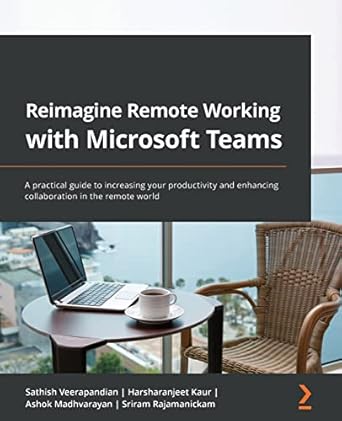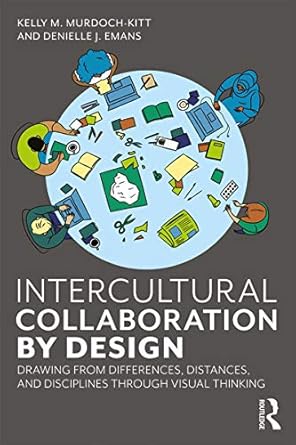Zoom AI & ClickUp Brain Transform Remote Collaboration 2025
The future of remote work is unfolding before our eyes. With distributed workforces and digital collaboration now the norm, the need for seamless, efficient, and smart teamwork is greater than ever. In 2025, AI-powered tools like Zoom AI Companion and ClickUp Brain are leading this revolution—bringing intelligent automation, proactive insights, and real workflow synchrony to remote teams.
In this post, you’ll get hands-on with their key features, setup steps, and see practical, real-world use cases for elevating your virtual collaboration game. Ready to see how AI can declutter your schedule, centralize your teamwork, and ensure nothing falls through the cracks?
Why Remote Teams Need AI-Driven Collaboration Tools
Remote teams face unique challenges: time zone overlaps, project hand-offs, missed follow-ups, and information scattered across apps. Traditional tools often lead to “Zoom fatigue,” lost action items, and slow project momentum.
AI transformations change everything. Modern tools like Zoom AI Companion and ClickUp Brain bring:
- Real-time meeting summaries and searchable archives
- Auto-assigned action items
- Smart integrations (calendar, chat, docs, PM tools)
- Proactive reminders and status updates
When workflows are powered by context-aware automation, teams act faster, waste less time searching for info, and keep everyone aligned—no matter the distance.
Zoom AI Companion — The Future of AI Meetings

Features & Advantages
- Real-time meeting transcription for searchable records
- Automated action items—assign directly from meeting transcript or chat
- Smart meeting summaries—instant highlights and next steps
- In-app integration with ClickUp, Trello, Slack, Notion, Gmail, and more
Step-by-Step Walkthrough
- Enable Zoom AI Companion: Log in to Zoom, navigate to Settings > AI Companion, and toggle AI features on (for your account or entire org).
- Run Your Meeting: On schedule, start a meeting. You’ll see a Companion sidebar, providing live notes and transcript.
- Review the Summary: After the call, download or auto-email the summary to attendees; edits can be made post-meeting.
- Send Action Items to ClickUp: With one click, turn decisions into live tasks in your ClickUp project board.
Practical Use Case
ClickUp Brain — Project Management Gets Smarter
Feature Deep Dive
- Conversational AI assistant—Ask in plain language, get instant project updates
- Auto-generated docs—Briefs, meeting minutes, project status with a prompt
- “Everything” view—Sort/filter tasks by assignee, deadline, status
- AI-generated summaries, content, and checklists
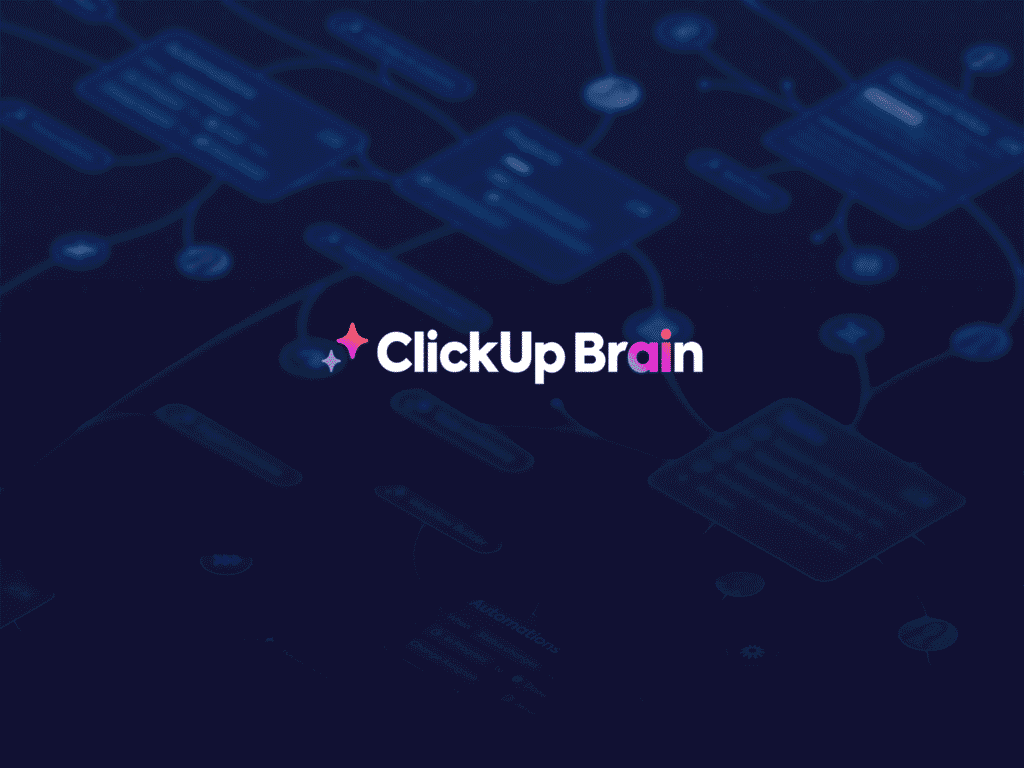
Setup & Actionable Walkthrough
- Create Your Workspace: Sign up/in, build a Workspace, add your team.
- Use ClickUp Brain: In any project, click the Brain icon—ask, “What’s the status of Project Alpha?” or “Summarize last week’s marketing sprint.”
- AI-generated Docs: Prompt Brain to draft briefs, minutes, or workflows; share with your team instantly.
- Integrate: Connect with Zoom, Slack, Google Workspace, or Trello for a unified workflow.
- Monitor & Act: Track overdue tasks, identify bottlenecks, and run check-ins—all AI-assisted.
Real-World Example
Combining Zoom AI & ClickUp Brain for Full AI-Powered Workflows
Imagine this modern workflow:
- Project kickoff on Zoom: AI Companion transcribes discussions, creates summaries, and extracts action items as they’re mentioned.
- Export action items to ClickUp: With tight integration, AI turns these into visible tasks within ClickUp—no copying/pasting.
- ClickUp Brain tracks and summarizes: All task updates, blockers, and completions are handled by AI, each week generating status summaries for team review.
- AI-generated docs & reports: Send progress updates to clients or stakeholders, with comments and next steps already included.
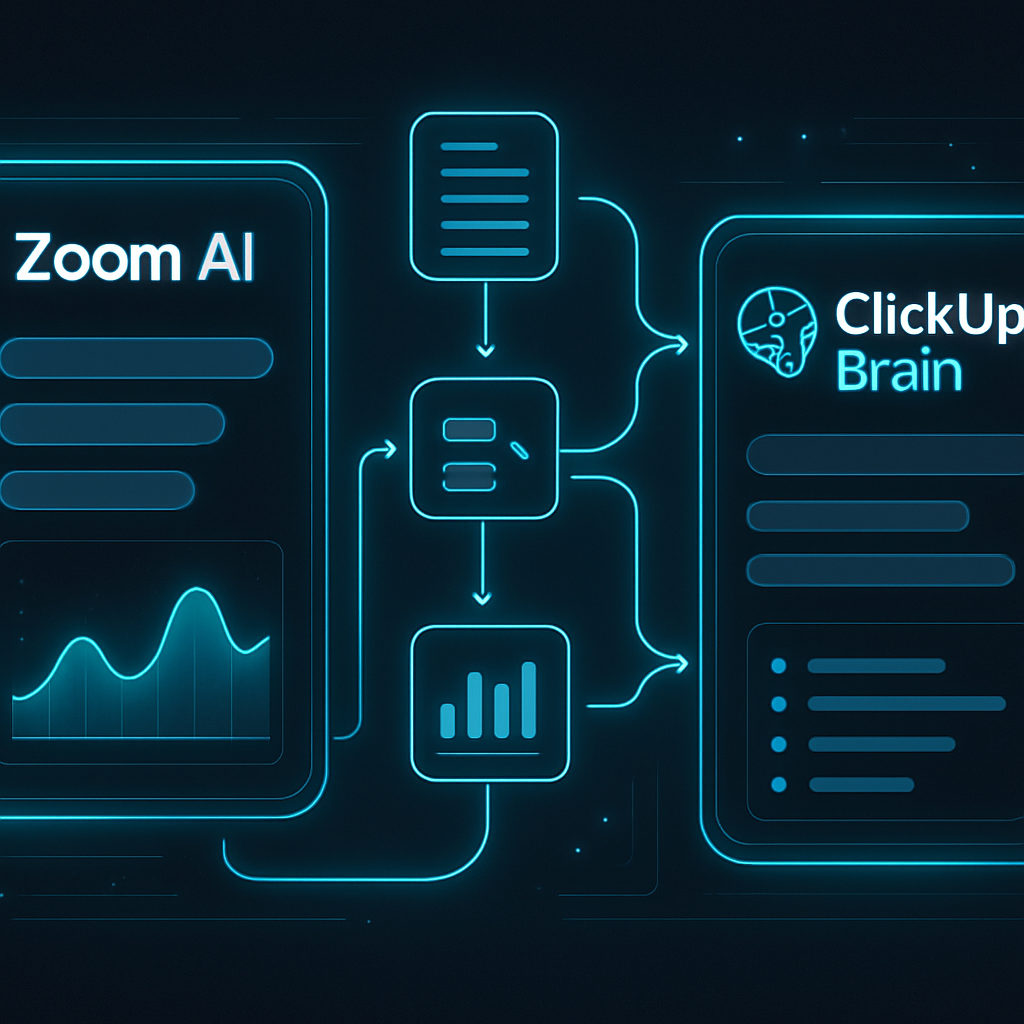
This unified pipeline eliminates repetitive manual steps and broken communication chains. Agencies, SaaS teams, and consultants report fewer missed deliverables and faster project cycles.
FAQs & Troubleshooting
What tools/plan do I need to connect Zoom AI and ClickUp Brain?
Both offer basic AI features on free tiers; for advanced integrations, look for business or premium plans. Direct integration may require API or Zapier-based automation.
Is my data kept secure?
Both platforms employ enterprise-grade encryption and offer detailed permission controls—review your privacy policy settings regularly and restrict access as needed.
Can I test these workflows solo before rolling out to my team?
Absolutely! Set up a small pilot project and run internal meetings/tasks before inviting or training team members.
Is human oversight still needed?
While AI eliminates busywork, always review summaries/tasks and provide context where needed—see it as a copilot, not an autopilot.
Expert Tips for Successful AI-Powered Collaboration
- Provide brief initial training—let teams experiment, create their templates, and provide feedback.
- Leverage in-app quick guides and checklists for recurring meeting automations.
- Use AI for status reporting and follow-ups, but assign a “reviewer” to validate during rollout.
- Bookmark pillar guides and help documents—link them in your ClickUp/Zoom resource hub.
Conclusion & Next Steps
Remote teams in 2025 thrive when collaboration is powered by smart automation. Zoom AI Companion and ClickUp Brain form a unified partnership—automating notes, task flows, and project visibility.
Try a trial workflow today, share your experiences in the comments, and subscribe to RemoteAIGuide.com for even deeper AI-powered remote work insights, how-to guides, and resource downloads!