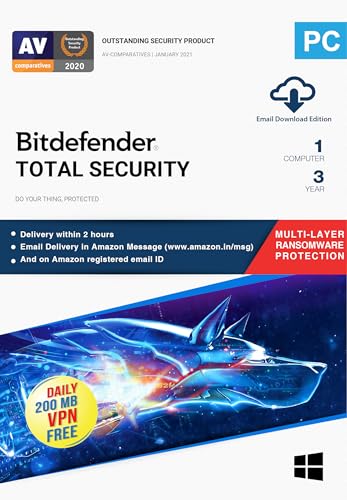Using AI to Organize Client Feedback Faster in Notion (2025 Guide)
Introduction
Collecting and acting on client feedback is essential for every modern agency, freelancer, and remote team. The days of “manual spreadsheets” and lost email threads are gone—today’s best practices center on smart, AI-powered workflows inside platforms like Notion. In 2025, Notion AI promises to revolutionize client feedback by organizing, analyzing, and automating responses in record time. This guide explains how, step by step, covering templates, sentiment analysis, automation, use cases, and proven workflows.
Why Client Feedback Matters (and Why Notion AI Is a Game Changer)
- Feedback reveals what’s working, what needs fixing, and what clients truly expect.
- Without structure, feedback fragments—critical requests are overlooked, projects stall, and relationships suffer.
- Notion AI in 2025 empowers professionals to centralize, categorize, analyze, and act on feedback using natural language processing, smart templates, workflow automations, and real-time collaboration.
Notion AI: Feature Overview for Feedback Management
AI-Powered Text Processing & Sorting
- Import emails, survey data, support tickets, and call transcripts directly into Notion pages or databases.
- Use Notion AI to transform unstructured feedback into searchable, taggable records for easy follow-up.
- Automate sorting by urgency, topic, sentiment, client, or project automatically.
Sentiment Analysis & Tagging
- Run feedback through AI-powered sentiment analysis: label as “positive,” “negative,” or “neutral.”
- Tag topics, products, features, and responsible team members instantly.
- Group feedback by trend: e.g., “most requested features,” “top pain points,” or “urgent customer issues.”
Smart Databases & Templates
- Leverage feedback database templates with custom AI columns for tags, summary, priority, and responder.
- Autofill properties (client name, date, feedback topic) with AI, reducing manual data entry errors.
- Use smart relations to link feedback to projects, tasks, and action items.
Natural Language Search & Retrieval
- Ask Notion AI questions like “Show negative client feedback for Project X” or “List all requests about onboarding.”
- Retrieve actionable intelligence in seconds, even among thousands of records.
Automation With Notion AI & Third-Party Integrations
- Automate reminders, notifications, and status updates based on feedback triggers.
- Connect Notion with Zapier, n8n, or Make.com for advanced workflows—e.g., sync feedback from Typeform or Google Forms and auto-tag sentiment with GPT-4.
Step-by-Step Guide: Organizing Client Feedback With Notion AI
Step 1: Set Up Feedback Collection Channels
- Use Notion’s forms, embedded surveys, or third-party tools (Typeform, Google Forms, Intercom) to collect client feedback.
- Auto-import results to Notion using connected integrations.
- Create a centralized “Client Feedback” database or workspace.
Step 2: Design Your Feedback Database Structure
- Create properties for client name, email, feedback date, feedback content, sentiment, topic, status, and owner.
- Use Notion AI to suggest ideal properties and sample templates (e.g., “Agency Feedback Tracker” or “Freelancer Client Pulse”).
Step 3: Automate Feedback Import and Organization
- Use Notion’s automation tools (Zapier, Make.com, n8n) to import new feedback records automatically.
- Set up Notion AI to auto-summarize and tag feedback upon import.
- Use AI-generated tags with priority levels (High, Medium, Low), topic (Design, Service, Support, UX), and sentiment.
Step 4: Sentiment Analysis, Topic Tagging, and Trend Discovery
- Select all new feedback records and run Notion AI’s sentiment analysis (via database property or bulk prompt).
- Auto-tag topics based on NLP (e.g., “website issue,” “app feature suggestion,” “billing question”).
- Create reports visualizing feedback by category, timeframe, or sentiment.
Step 5: Assign Ownership and Action Items
- Use templates to generate follow-up tasks from feedback, auto-assign to team members.
- Notion AI can summarize action steps and deadline suggestions in task pages.
- Link actionable feedback directly to your project boards.
Step 6: Smart Search and Retrieval
- Use AI-powered search in Notion: “Find all urgent feedback from last month,” or “What were common requests about onboarding?”
- Export filtered views for managers, clients, or regular reporting.
Step 7: Automate Responses and Follow-Up
- Draft personalized replies using Notion AI, referencing the original feedback and solution offered.
- Automate follow-up reminders for unresolved feedback, set escalation triggers for urgent items.
- Track resolution times and satisfaction via custom database properties.
Advanced Use Cases and Real-World Examples
Agency Use Case: Turning Feedback Into Product Roadmaps
- Collect ongoing client feedback about a SaaS app via Typeform.
- Auto-import and tag with Notion AI.
- Monthly, run trend analysis: “Top feature requests,” “Recurring bugs,” and “Positive testimonials.”
- Generate a product roadmap directly from feedback data.
Freelancer Use Case: Managing Clients and Testimonials
- Create a “Client Pulse” database in Notion.
- Collect feedback via periodic email prompts and embedded forms on portfolio site.
- Use Notion AI to summarize testimonial-worthy praise and request permission to use quotes in marketing.
Support Team Use Case: Streamlining Issue Resolution
- Track all support tickets with Notion AI, auto-tagging sentiment and urgency.
- Use smart sorting and AI recommendations to escalate critical feedback to the right owner.
- Analyze turnaround times and closure rates, continuously optimizing support workflows.
Best Practices for Collecting and Analyzing Feedback in Notion
- Keep feedback forms concise and relevant, minimize friction for clients responding.
- Use periodic feedback requests (monthly or per milestone) for ongoing improvement.
- Integrate feedback into teammate onboarding and regular project reviews.
- Regularly review sentiment trends and update your feedback process for evolving client needs.
- Protect privacy: anonymize or restrict sensitive feedback per GDPR guidelines.
Troubleshooting, Tips, and Common Issues
- Problem: Duplicate entries from multiple forms.
Solution: Use Notion automation filters or de-duplication workflows. - Problem: Inconsistent tagging or sentiment analysis.
Solution: Set up AI training prompts and review batch analyses manually for the first 30–50 entries, then trust the automation. - Problem: Feedback ignored or no action taken.
Solution: Automate follow-up tasks, assign owners, and create weekly action review meetings inside Notion. - Problem: Overwhelming amounts of feedback.
Solution: Focus on trending topics, urgency, and sentiment. Use Notion’s AI-powered filters to prioritize.
FAQs
- Is Notion AI available for everyone?
As of 2025, advanced Notion AI features are included in Business and Enterprise plans. Free and Plus plans are limited; check your subscription for access. - How accurate is Notion AI for feedback sorting?
Notion AI uses GPT-4 and Claude models, which achieve high accuracy for tagging, sentiment analysis, and topic extraction. Periodic manual review is recommended for critical projects. - Can I integrate Notion AI with my CRM or helpdesk?
Yes. Use Zapier or Make.com to link Notion databases with CRMs, support ticket tools, or email systems.
Expert Tips for Agencies, Freelancers, and Remote Teams
- Use AI-generated feedback reports for client presentations—highlight wins, urgent fixes, and strategic changes.
- Automate recurring feedback analysis (weekly/monthly) and trend reporting.
- Empower clients to submit feedback anonymously or via branded surveys.
- Integrate Notion feedback with your onboarding, CRM, and project management systems.
Conclusion
Organizing client feedback is no longer a time sink—Notion AI brings powerful automation, deep search, and intelligent insights to every agency, freelancer, and remote team. By centralizing comments, tagging sentiment, automating tasks, and tracking resolution, you deliver better results, faster.
Explore Notion AI feedback templates, integrate with your favorite forms and CRMs, and use smart automation to turn every client’s voice into actionable growth. Try these workflows and see how your client happiness and team focus improve dramatically in 2025!