AI-Powered Productivity in Remote Work: The Best Workflow, Collaboration & Automation Platforms of September 2025
Remote work in 2025 is built on a foundation of powerful AI tools, smart automations, and seamless collaboration platforms. To succeed as a freelancer, remote team, or digital nomad, the key is integrating the latest technology—tools that intelligently coordinate calendars, transcribe meetings, automate recurring tasks, and connect distributed teams. This long-form guide explores the hottest, most innovative AI platforms launched or trending in September 2025, offering practical walkthroughs and use-case analysis for maximizing productivity.
From Copilot-equipped chats and meeting note takers to advanced workflow platforms and cross-app automations, let’s dive in and unlock the potential of remote work powered by AI.
Why AI Productivity Tools Are Essential for Remote Workers in 2025
Remote work adoption surged in recent years, but with it came new pain points: distractions, scattered information, collaboration lags, and time zone chaos. Today’s AI tools offer intelligent solutions, mitigating these challenges. Automated scheduling, channel recommendations, conversation summarization, and workflow integration bridge the geographic gap—but only when you choose the right stack.
- Automate the Repetitive: Offload busywork via advanced integrations (email, CRM, onboarding, reporting).
- Collaborate Seamlessly: Turn chat into actionable tasks, meetings into instant notes, and static docs into living knowledge bases.
- Work While You Sleep: With AI assistants like Otter.ai, Fireflies, and Clara, tasks move forward around-the-clock, supporting asynchronous teams.
Virtual AI Assistants That Work While You Sleep
AI meeting assistants are game changers for remote professionals. Clara (for scheduling and automated follow-ups), Fireflies.ai and Otter.ai (for live transcription and discussion summaries), and Krisp (for noise cancellation and key item extraction) transform asynchronous collaboration:
- Fireflies.ai: Automatically records and transcribes meetings, highlights decisions and action items, and emails summaries to all attendees. Works with Zoom, Google Meet, and MS Teams.
- Otter.ai: Transcribes discussions, tags speakers, integrates with favorites like Dropbox and calendar apps, and lets team members collaborate on meeting notes in real-time.
- Clara: Handles email scheduling across time zones, automates follow-ups, and supports global teams with hands-off meeting coordination.
- Krisp: Not only kills background noise—it auto-generates notes, summaries, and action lists after meetings, perfect for distributed teams and cross-border calls.
Practical Walkthrough: Setting Up Fireflies.ai
- Sign up using your preferred meeting platform (Zoom, Google Meet, etc.).
- Enable Fireflies to auto-join scheduled meetings—even if you’re offline.
- Review and share transcript summaries with attendees, auto-assign follow-ups, and save next steps to your project management app.
Use Case: A consulting team across three continents runs all status and client calls through Fireflies.ai. By Monday morning, every attendee’s follow-ups and notes are in their inbox—no manual effort required.
Automate the Busywork: Task Platforms and Cross-App Integration
Zapier AI, Make, and platforms like Domo and UiPath lead the way in automating repetitive work. Using custom triggers and advanced templates:
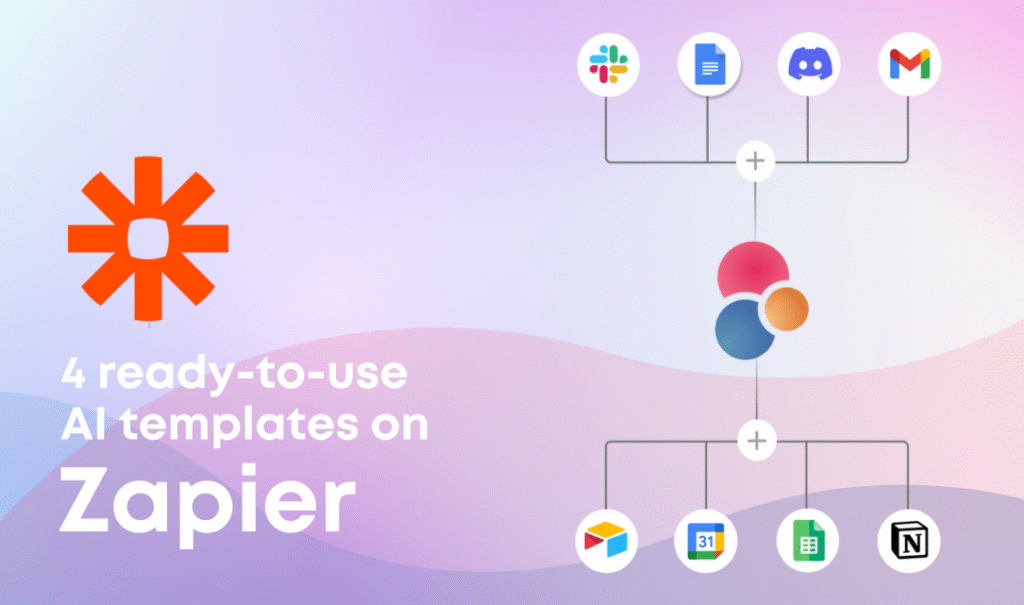
- Zapier AI: Connects over 4,000 apps—from CRM (Salesforce, Hubspot) and email (Gmail, Mailchimp) to file sharing (Dropbox) and collaboration (Slack, Notion). Automate onboarding, lead capture, report generation, social scheduling, and more.
Case study: Warby Parker cut response times by 30%, Harry’s reduced marketing costs by 15% by automating with Zapier. - Make: Drag-and-drop builder for multi-app workflows—auto-generate invoices, automate database entries, or pull data from multiple tools for weekly reporting. Perfect for startups and small agencies lacking dev resources.
- Domo: Combines dashboards, AI services (OpenAI, Bard), code-enabled steps, and predictive analytics. Power-users leverage Domo to ingest customer feedback, classify sentiment, and trigger business actions while visualizing everything in real-time.
Walkthrough: Using Zapier AI for Automated Client Onboarding
- Choose a trigger: “New lead in Facebook Ads” or “New signup on your site.”
- Select actions: Add lead to CRM, auto-send welcome email, assign follow-up task in your PM board.
- Test the workflow, set error notifications, and optimize as needed.
Benefit: Hours of manual work eliminated; new clients receive instant attention without human bottlenecks.
AI-Powered Collaboration: Slack AI and Microsoft Teams Copilot
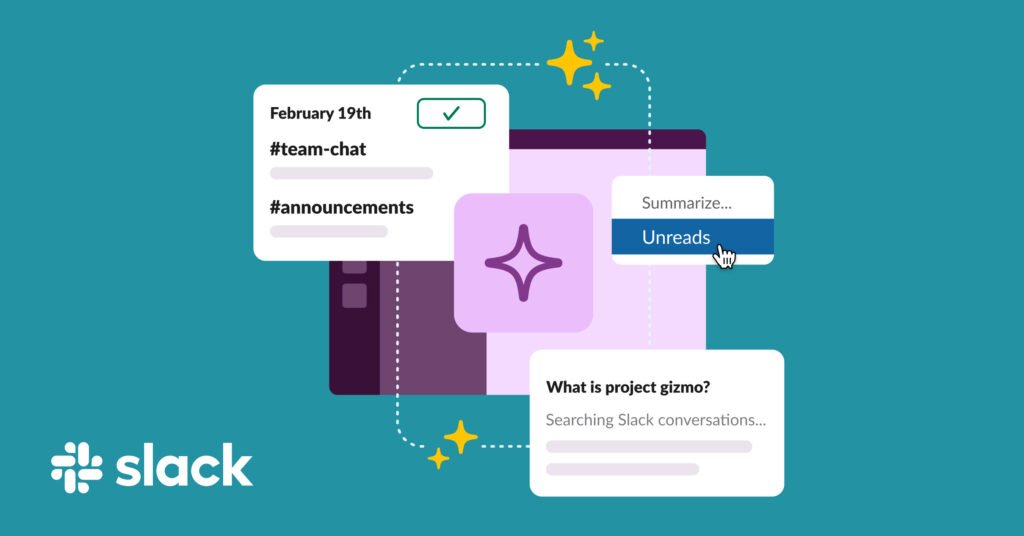
Slack AI for Smarter Team Communication
- Slack AI: Summarizes conversations, highlights decisions, tags action items, and recommends relevant channels. Automated workflows turn team chat into project progress. IBM reports time spent on routine inquiries down by 30% with Slack AI.
- Automated threads: Let remote teams catch up on long conversations instantly—quick nudges, “What did I miss?” direct to summary.
- Integrated search: Deep context search finds files, decisions, or updates across channels.
Walkthrough: Daily Team Standup in Slack AI
- Open a dedicated channel for project/team.
- Run standup or status discussions; Slack AI summarizes and pushes highlights.
- Turn decisions/actions into assigned tasks via integrated apps (ClickUp, Asana).
- Team members can “catch up” in minutes, no matter their time zone.

Microsoft Teams with Copilot: The GenAI Work Space
- Copilot: Transcribes meetings, summarizes conversations, and answers questions about docs or past discussions. Integrated with Office apps, SharePoint, and OneDrive for seamless workflow.
Stat: McKinsey reports a 50% reduction in time spent searching for info after Copilot deployment at IBM; up to 25% productivity improvement from channel recommendations. - Intelligent search & automation: Pull status, locate content, and trigger reminders for follow-ups.
- Visual: Add screenshots of Copilot meeting summary and decision tracking.
Case Study: Real-World Team Transition
A SaaS development team uses Slack AI to keep distributed members aligned and Microsoft Copilot to organize meeting notes, automate document handoffs, and track deadlines. Meetings reduced by 25%, missed follow-ups by 40%.
Comparison: Top AI Workflow and Collaboration Tools in Remote Work 2025
| Tool | Best For | Key Features | Integrations | Standout Benefit |
|---|---|---|---|---|
| Zapier AI | Automation, Integration | 4000+ apps, triggers, templates, reports | All major platforms | End-to-end workflow without code |
| Fireflies.ai | Meeting Notes | Auto transcript, action highlights, async | Zoom, Meet, Teams | No manual note-taking needed |
| Slack AI | Team Communication | Summary, recommendations, search | PM, Docs, Calendar | Quick async catch-up |
| Microsoft Teams Copilot | Collaboration, Meetings | Transcription, automation, search | Office, Cloud, SharePoint | Reduce meeting length & redundancy |
| Domo | BI, Data Teams | Dashboards, sentiment AI, notebooks | OpenAI, Bard, Custom | Data-to-Action automation |
Expert Tips: Maximizing AI Workflow Impact
- Choose tools that fit your stack and team skill level—don’t overcomplicate with unnecessary features.
- Start with one workflow: automate onboarding, meeting notes, or lead management before scaling automation to all teams.
- Set up error notifications and backup integrations in automation platforms for reliability.
- Regularly review app updates; AI features often evolve monthly with significant productivity enhancements.
- Continually cross-link key workflows in internal docs and templates for knowledge sharing.
- Encourage asynchronous communication using AI-powered summaries for meetings and threads, reducing unnecessary live time.
FAQs & Troubleshooting
Are these AI tools free?
Most offer basic features with free tiers and more advanced options as paid subscriptions. Zapier, Slack AI, Fireflies, and Copilot all offer monthly plans tailored for teams and solo users.
How secure is AI-driven automation?
Reputable platforms use enterprise-grade privacy controls and encryption, but always consult your security lead for compliance if integrating with sensitive tools/data.
Can I test these workflows before rolling out to my team?
Absolutely—most providers offer trial versions and tutorials for small team pilots. Review support docs and community feedback before scaling up.
How do I measure ROI?
Key metrics include time saved, reduced meeting length, improved follow-up rates, and increased cross-team transparency. Review analytics where provided.
Conclusion & Next Steps
September 2025 marks a tipping point for remote work productivity—AI-driven workflow, collaboration, and automation platforms unlock not only time but clarity, engagement, and growth for freelancers, teams, and organizations. Whether you’re just starting with meeting note apps or deploying enterprise dashboards, the next step is to pick one tool, run a daily workflow, analyze outcomes, and iterate. Want more actionable AI tool walkthroughs and free templates? Subscribe to RemoteAIGuide.com for the latest guides, in-depth reviews, and exclusive downloads that keep your remote work ahead of the curve.





