Slack AI Features Explained: Boost Your Remote Team’s Productivity
In 2025, Slack remains at the core of remote collaboration for thousands of companies. But the platform has quietly evolved—introducing native AI features that turn endless threads, forgotten files, and non-stop huddles into actionable, searchable, and manageable knowledge. For remote teams buried in messages and meetings, Slack AI is a productivity revolution.
In this guide, we’ll break down every major Slack AI feature, walk through practical use cases, and share workflow tips to help distributed teams stay aligned and efficient. From conversation summaries and smart search to huddle notes and workflow automation, see how Slack’s generative AI keeps remote teams connected and agile.
Table of Contents
- What Is Slack AI?
- How Slack AI Fits Remote Team Workflows
- Feature Overview: Conversation Summaries & Recaps
- Thread Summaries: Quick Context for Busy Channels
- AI-Powered Search & Answers
- Huddle Notes & Automated Meeting Summaries
- Workflow Automation with AI
- Security, Privacy, and Compliance
- Real-World Use Cases
- Expert Tips, FAQs & Troubleshooting
- Conclusion: Level Up Team Productivity With Slack AI
What Is Slack AI in 2025?
Slack AI is a built-in suite of generative tools designed to help teams find information, summarize conversations, automate workflows, and stay informed with less manual effort. Using large language models securely trained on your team’s workspace, Slack AI transforms raw chat logs and shared files into instant answers, highlights, and summaries—no new installs or browser tabs needed.
- Intelligent natural language search—ask real questions and get contextual answers, not just search results.
- Automated thread, channel, and file summaries—catch up in seconds, not hours.
- Workflow and automation builder—trigger reminders, set up digests, and automate busywork.
- AI-powered meeting notes (Huddle)—never manually transcribe again.
Slack’s AI toolkit is now available for Pro, Business+, and Enterprise users, with specialized features for large organizations and customizable workflows.
How Slack AI Fits Remote Team Workflows
Remote teams operate across time zones, departments, and projects—often generating thousands of messages every week. Without smart search, summaries, and automation, information overload sinks productivity. Slack AI solves this with:
- Conversation Summaries: Instantly catch up after days away or when joining an active project channel.
- Channel Recaps: Morning and weekly digests filtered by priority and personalized for each team member.
- Message Search: Find decisions, files, feedback, and task assignments by context (not just keywords).
- Automated Workflows: Keep projects moving with reminders, follow-ups, and status reports triggered by channel activity.
The result? Less time spent scrolling, more time spent executing, and fewer missed handoffs in distributed teams.
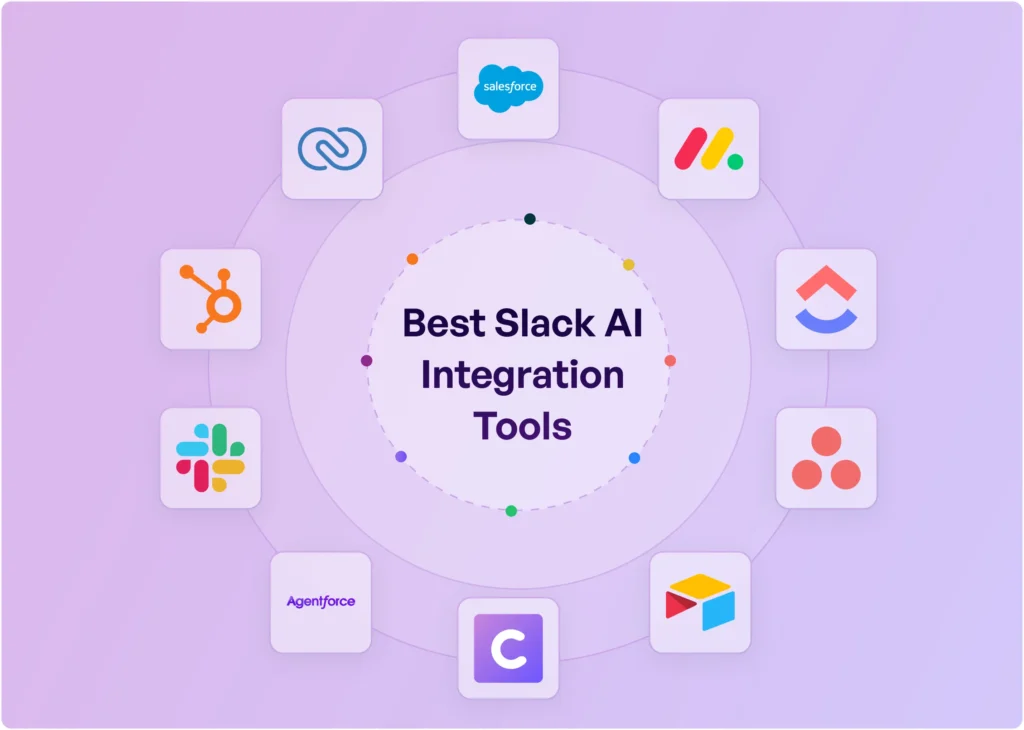
Feature Overview: Conversation Summaries & Channel Recaps
Slack AI’s summarization tools enable remote workers to instantly catch up on unread messages, major updates, or entire project histories. With one click, generate:
- Thread summary—a highlight reel of a long discussion, annotated with key decisions and links for context.
- Channel recap—a digest of main updates, new files, announcements, and mentions in busy channels.
- Daily/weekly digest—customized briefings based on your role, channels followed, and unread notifications.
E.g., After a vacation or timezone gap, a product manager reviews a channel’s recap to see feature launches, feedback, and outstanding action items—all without endless scrolling.
Thread Summaries: Quick Context for Busy Channels
If you jump into an ongoing conversation, Slack’s AI-generated thread summaries give you the backstory instantly. You can:
- Request a thread summary—Slack will highlight the main decisions, unresolved questions, and action items.
- Access summaries via “diamond” AI icon in the thread header.
- Quote or share summary with a project lead, keeping everyone on the same page.
This saves hours for team members onboarding to new projects, collaborating asynchronously, or simply catching up after meetings.
AI-Powered Search & Answers
Slack’s traditional search required guessing keywords and digging through results. Slack AI now allows natural language questions like: “Where’s the Q3 roadmap?” “Who approved the last bugfix?”
- AI finds direct answers, points to source messages, files, or canvases
- Pulls records from conversations, connected cloud docs, integrations (Google Drive, Salesforce, etc.)
- Enterprise-level semantic search—understands intent, supports regulatory compliance
Users get concise responses, citations, and links, not just a massive result list.
Huddle Notes & Automated Meeting Summaries
Slack’s huddle feature now supports built-in AI notes. When you host a huddle (audio/video chat in Slack), AI will:
- Capture spoken content and automatically generate meeting transcripts
- Highlight action items, decisions, shared files, and links
- Organize notes in a canvas for easy post-meeting reference and follow-up
- Distribute summary and tasks to all invitees
For remote teams, this means no manual note-taking—or chasing down action items later.
Workflow Automation with Slack AI
Slack AI’s workflow builder automates routine collaboration tasks. Examples:
- Automatic reminders for uncompleted tasks mentioned in channels
- Channel digests sent on a schedule
- Welcome messages for new members including links to key docs
- Status updates triggered by keywords (e.g., “launch,” “issue,” “approval”)
Advanced custom integrations (with Notion, PagerDuty, Asana, etc.) expand automation for IT, support, or agile teams.

Security, Privacy, and Compliance
Slack AI operates on Slack’s trusted infrastructure—including Salesforce’s Einstein Trust Layer—ensuring:
- No customer data is used to train external models
- AI outputs comply with workspace permissions and access controls
- Ephemeral responses—generated on demand, not stored
- Auditing and data masking for enterprise users
This keeps sensitive conversations and files protected across hybrid and remote teams.
Real-World Use Cases
- Product Teams: Channel recaps organize all design feedback after a sprint, saving days of manual sorting.
- Support Teams: AI search finds past ticket solutions, channel summaries keep agents updated on incident status.
- HR & Onboarding: Automated workflows greet new hires, send essential files, and set up first-week checklists.
- Distributed Agencies: Huddle notes turn messy brainstorming sessions into clear to-dos for every participant, all instantly searchable.
Expert Tips, FAQs & Troubleshooting
- Pin the most useful digests and summaries for high-priority projects
- Use thread summaries before contributing to ongoing channels
- Set keyword triggers for status update automations
- Train your team to request and use AI-generated meeting notes for better accountability
- Review permissions and privacy settings regularly, especially for new integrations
FAQs
Does Slack AI work for free plans?
AI features require Pro, Business+, or Enterprise plans as of 2025.
How accurate are Slack’s AI summaries?
Summaries are based on workspace data and context—periodic manual review is advised for critical updates.
Can I integrate external AI apps?
Yes. Slack’s ecosystem supports integration with third-party AI, analytics, and automation platforms.
Conclusion: Level Up Team Productivity With Slack AI
Slack AI is no longer just a “nice-to-have” toolkit—it’s an essential layer for remote team collaboration in a world of endless digital communication. By adopting its built-in generative features, remote organizations gain alignment, save time, and turn conversation chaos into meaningful, searchable knowledge. Test Slack’s AI today: optimize daily workflows, automate notes and digests, and empower your team for the hybrid future!
For more remote workflow guides and expert AI tips, subscribe to RemoteAIGuide.com.





