Descript vs Riverside: The Remote Podcaster’s AI Editing Showdown – 2025
In 2025, remote podcasting isn’t just about quality recording—it’s about smart editing, time savings, and seamless collaboration. Two platforms lead the AI-powered podcast editing revolution: Descript and Riverside. Both promise high-quality cloud recording, lightning-fast editing, and innovative AI features. But which one truly empowers today’s remote podcasters? This deep-dive review compares Descript and Riverside in real workflows, features, pricing, pros/cons, and expert use cases to help you choose the right tool for your show.
Table of Contents
- What Makes an AI Podcast Editor Essential?
- Descript Overview: AI Makes Editing Effortless
- Riverside Overview: Focused on Studio-Quality and Speed
- Feature-by-Feature Comparison
- Real-World Test: Editing a Remote Podcast Episode
- Pricing and Value for Money
- Pros, Cons, and Workarounds
- Expert Tips & Workflow Recommendations
- FAQs
- Conclusion: Which Tool Is Best for Your Remote Workflow?
1. What Makes an AI Podcast Editor Essential in 2025?
Podcast creators need tools that cut editing times, improve sound/video quality regardless of recording location, and support content repurposing. AI editors are vital because they:
- Transcribe and edit audio/video by text—no complex timelines
- Remove filler words and background noise automatically
- Create social media clips in one click
- Support remote guest recording with minimal setup
- Help podcasters scale content (multi-language transcription, speaker tagging)
Remote teams also require robust cloud collaboration: multiple editors, producers, or marketing leads can review and contribute asynchronously—from anywhere.
2. Descript Overview: AI Makes Editing Effortless

Descript stands out for its intuitive, text-based editing approach. It transcribes your podcast, letting you edit content by simply editing words in a doc.
- Automatic transcription using OpenAI’s Whisper model (multi-language support)
- Edit by text—delete words in transcript to remove audio/video segments
- AI-powered Studio Sound (noise reduction)
- Overdub AI voice cloning (fix mistakes without rerecording)
- Filler word removal for “ums,” “uhs,” and other verbal pauses
- Clip Finder and Auto-Clipping for promo snippets
- Advanced video editing: multi-cam support, green screen, layout tools
- Collaborative cloud workspace—multiple editors commenting and updating synchronously
- AI Assistant (“Underlord”): automate clip selection, show notes, script generation, and more
Use Case: A remote podcast team edits their shows together—no file transfers required, corrections made directly in the transcript.
3. Riverside Overview: Focused on Studio-Quality and Speed
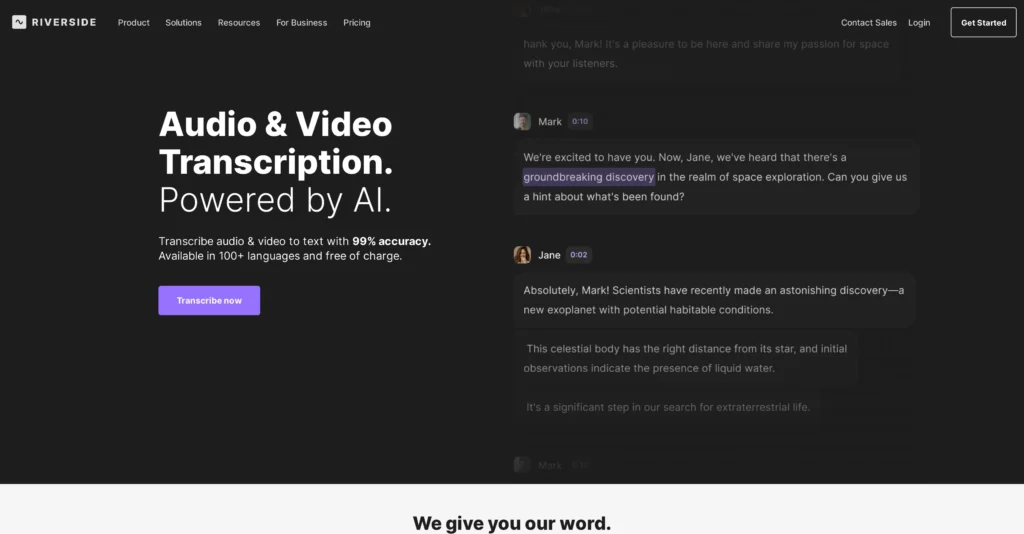
Riverside made its name by providing high-definition remote recording for podcasts and video interviews—even with participants in different locations. Its strengths are in flawless capture and fast post-production.
- Local recording: Even if guest connections are poor, Riverside saves high-quality local files
- Cloud studio: Record up to 8K video and lossless audio, host up to 8 participants
- Text-based “Magic Clips”—automatically create and format share-ready short clips
- AI Speaker View: Switches layouts and focus based on who’s talking for more dynamic video podcasts
- Smart Scenes: AI arranges speaker tracks and chapters automatically
- Magic Audio: AI background noise cleanup
- Transcript-based editing, chapter marker generation
- Low-latency live streaming to YouTube, Twitch, Facebook
- Multi-device access: Record from phones, tablets, or computers
Use Case: Interview-based podcasts and live shows, especially those needing best-in-class video and easy sharing to social.
4. Feature-by-Feature Comparison
| Feature | Descript | Riverside |
|---|---|---|
| Editing Method | Text-based transcript, real-time doc editing | Text-based editing, color-coded speaker tracks |
| AI Noise Reduction | Studio Sound filter | Magic Audio cleanup |
| Clip Creation | AI Clip Finder; social snippets | Text-based editing, colour-coded speaker tracks |
| Voice Cloning | Overdub AI voice | Not available |
| Multi-Cam Video | Supports layout, scenes, auto-arrange | AI Speaker View; Smart Scenes |
| Remote Recording | Screen, webcam, cloud recording rooms | HD local+cloud, up to 8K, device-agnostic |
| Collaboration | Supports layout, scenes, and auto-arrange | Invite guests, team review, live producer controls |
| Transcription | High accuracy, multi-language, speaker ID | 100+ languages supported; auto chapters |
| Price (Entry) | Cloud-based, team comments/editing | Free (limited features); $19+/month plans |
5. Real-World Test: Editing a Remote Podcast Episode
To illustrate the platforms, let’s walk through editing a remote podcast episode with each tool.
Descript Workflow
- Import recorded audio and video files, or record directly in the app
- Automatic transcription with speaker tagging
- Edit by deleting or moving transcript text—audio/video is updated in real time
- Use Studio Sound to instantly clean up voice quality
- Employ Overdub for quick fixes or retakes (no new recording needed)
- Auto-remove filler words
- Generate social clips in one click for promo
- Collaborate with your team; share for review and exporting in 720p, 1080p, or 4K
Riverside Workflow
- Send remote guest links; record video calls locally and in-browser
- Automatic upload of local files to the cloud, preserving HD quality
- Transcript generated; use text or timeline to make edits
- Magic Audio and Magic Clips AI to clean audio and select video highlights
- AI Speaker View for immersive, dynamic video edits
- Download, export, or live stream final results with integrated distribution tools
Result: Both systems drastically reduce editing time. Descript shines in document-style editing and unlimited creative fixes; Riverside excels with effortless high-definition recording and near-instant post-production for social, video, and branded clips.
6. Pricing and Value for Money
| Plan | Descript | Riverside |
|---|---|---|
| Free | Text-based editing, 1 transcription, basic export (with watermark) | Up to 2 hours, 720p recording, basic editing |
| Entry Paid | $12/month: 10 hours/month transcription, 1080p export, 30min AI speech | $19/month: Unlimited access to Magic Clips, HD export, AI tools |
| Mid/Pro | $24/month: 30 hours, unlimited stock library, 4K export | $29/month+: Advanced remote control, HQ audio, more participants |
Both offer flexible plans for solo podcasters and teams. Descript leans toward creators (content marketers, educators) with more extensive editing options; Riverside is often preferred for interviews, panels, and video podcasts.
7. Pros, Cons, and Workarounds
Descript Pros
- Most intuitive transcript-based editing
- Best-in-class AI for audio cleanup and voice correction
- Collaborative editing; integrates with major workflows
- Ideal for solo creators and remote teams
- Excellent social media clip creation
Descript Cons
- Learning curve for advanced features
- Not as strong in HD remote recording quality (compared to Riverside)
- Some advanced features require Pro plan
Riverside Pros
- Superior HD recording anywhere (local and cloud)
- Fastest editing and social clip creation
- Intuitive multi-device support
- Effortless live streaming integration
- Streamlined editing for interviews and panels
Riverside Cons
- Fewer advanced editing options than Descript
- No built-in AI voice cloning
- Requires export for full-featured intro/outro editing
Workarounds: Many teams use both—Riverside for best-in-class recording, then Descript for advanced editing and clip creation.
8. Expert Tips & Workflow Recommendations
- Use Riverside to record, then import files to Descript for transcript-based editing and promo content.
- Automate filler word removal in Descript before reviewing final episode.
- Leverage Magic Clips in Riverside for instant social media snippets, then polish those in Descript.
- Regularly sync with your remote team in cloud workspaces for faster feedback and less rework.
- Always check AI export and chapter marking—sometimes manual edits are needed for best results.
- Use doc-based show notes and script features in Descript for streamlined guest preparation and post-production marketing.
9. FAQs
Can I use both Descript and Riverside together?
Absolutely—many podcasters record in Riverside and edit or promo in Descript for best results.
Which tool is better for remote teams?
Both—Descript’s cloud collaboration is excellent for editing, while Riverside excels in live team recording and production control.
Do these platforms offer mobile access?
Riverside supports mobile devices natively. Descript is web/desktop-based, with powerful cloud sharing for review.
Is AI voice cloning safe/legal?
Descript requires user consent for Overdub cloning; always confirm licensing if repurposing voices.
10. Conclusion: Which Tool Is Best for Your Remote Workflow?
If you’re a remote podcaster seeking speed, HD recording, and instant social snippets, Riverside is your go-to. If you need advanced transcript-based editing, team collaboration, creative promos, and voiceover magic, Descript is unmatched. For many, the winning strategy is hybrid: record in Riverside, edit and promote in Descript.
Whichever you choose, AI-powered post-production will help you cut editing time, enhance quality, and grow your audience with less effort. Try each platform’s free plan and discover which fits your workflow best for remote podcast success in 2025!
For more expert guides, workflow templates, and actionable walk-throughs, subscribe to RemoteAIGuide.com and join our creative podcaster community!





